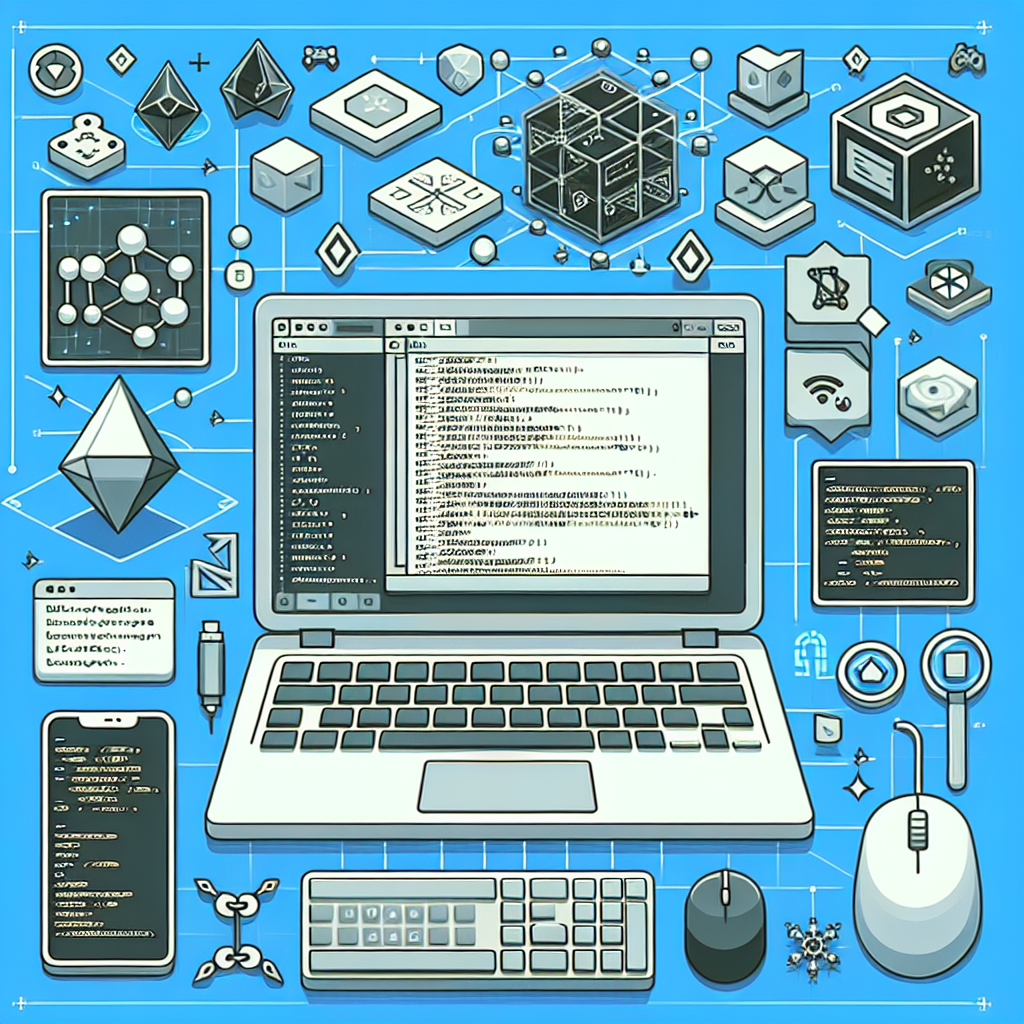Blockchain gaming has been making waves in the gaming industry, offering players true ownership of in-game assets and the ability to trade them freely. Web3 games, which are built on decentralized technology, bring a new level of excitement to the gaming world. These games not only create new revenue streams but also empower players by giving them real ownership of digital items.
In this comprehensive guide, I will take you through the process of building a Web3 game using Unity. Even if you have no prior experience with blockchain technology, I will explain all complex terms in simple language. By the end of this guide, you will have a solid understanding of how to integrate blockchain functionality into a Unity project, write and deploy smart contracts, and prepare your game for launch.
Understanding Web3 and Decentralized Gaming
Web3 represents the next generation of the internet, where platforms and applications operate on decentralized networks rather than being controlled by a single authority. This shift is made possible through blockchains, which are digital ledgers that securely record transactions.
Key Concepts for Blockchain-Based Games
- Tokens and NFTs: In blockchain gaming, players can own tokens (fungible assets like cryptocurrencies) and NFTs (non-fungible tokens representing unique items).
- Smart Contracts: Smart contracts are self-executing agreements written in code on the blockchain. In Web3 games, smart contracts handle tasks like minting NFTs or verifying player ownership.
- Player-Driven Economies: With NFTs and tokens that can be freely traded, Web3 games often develop their own economies where players can buy, sell, or trade assets, allowing them to earn real value from in-game achievements.
Prerequisites for Web3 Game Development
Technical Skills
- Unity Basics: Familiarity with the Unity interface and C# scripting is essential.
- Basic Blockchain Knowledge: Understanding of blockchain, wallets, and the difference between mainnet and testnet.
- Solidity for Ethereum: Basic knowledge of Solidity, the programming language used for writing smart contracts on Ethereum.
Required Tools and Software
- Unity Editor: Latest LTS version.
- Blockchain Wallet: MetaMask or similar for testing in-game transactions.
- Node.js and npm: Used for compiling and deploying smart contracts.
- Smart Contract Development Environment: Tools like Hardhat, Truffle, or Remix.
Setting Up Your Development Environment
Installing Unity and Project Configuration
- Download and install the latest version of Unity.
- Create or open a Unity project and organize your folders.
- Consider using version control tools like Git.
Blockchain SDK Integration
- Utilize SDKs like Web3Unity or Moralis to simplify wallet connections and contract calls.
- Import the SDK into Unity and set up environment variables or API keys.
Connecting a Wallet (MetaMask or Others)
- Install MetaMask and create an account.
- Switch to a test network to avoid real money transactions.
- Add test ETH to your wallet using a faucet.
- Link your wallet to Unity using the chosen SDK.
Creating and Deploying Smart Contracts
Smart Contract Design
- Design an NFT smart contract with functions like minting and transferring tokens.
Compilation and Deployment
- Install Hardhat and initialize a new project.
- Configure networks in hardhat.config.js and compile your contract.
- Deploy your contract to a testnet and verify it on a block explorer.
Contract Interaction from Unity
- Use Unity scripts to interact with your smart contract functions.
- Include error handling to manage potential issues during transactions.
Building the Game Mechanics
In-Game Assets and Economy
- Design and link assets to NFTs representing in-game items.
- Reward players with NFTs for achievements and distribute in-game tokens through smart contracts.
Player Progression and Rewards
- Integrate NFTs into player progression and reward systems.
- Use smart contracts to distribute rewards based on player actions.
Multiplayer Functionality (Optional)
- Choose between client-server and peer-to-peer multiplayer architectures.
- Implement game state synchronization for real-time gameplay.
Frontend and User Interface (UI) Considerations
Designing a User-Friendly UI
- Include wallet connection prompts and transaction confirmation messages.
- Focus on providing a seamless user experience.
Managing Performance and Scalability
- Differentiate between on-chain and off-chain operations.
- Reduce gas costs by considering layer 2 solutions for transactions.
Testing and Debugging
Unit Testing Smart Contracts
- Use testing frameworks to test each function of your smart contract.
- Ensure that your smart contracts function as intended in various scenarios.
Playtesting in Unity
- Test common scenarios like disconnections or insufficient funds.
- Use Unity’s console to track and resolve errors during gameplay.
Deployment and Launch
Mainnet Deployment
- Audit your smart contracts for security vulnerabilities.
- Obtain the necessary cryptocurrency to pay for gas fees.
- Deploy your game to the mainnet for public access.
Marketing and Community Building
- Utilize social media channels to promote your game.
- Create a community channel for player engagement and feedback.
- Consider conducting NFT/token sales for fundraising and player incentives.
Post-Launch Maintenance
Ongoing Smart Contract Updates
- Maintain version control and plan for contract upgrades.
- Ensure a smooth transition for existing NFTs and tokens during updates.
Analytics and Growth
- Monitor key metrics like daily active users and trading volume.
- Implement iterative improvements to attract and retain players.
Best Practices and Tips
- Prioritize security in your smart contract development.
- Consider scalability solutions to handle a high volume of transactions.
- Focus on creating a fun and engaging gameplay experience.
Conclusion
Congratulations on completing this guide to building a Web3 game with Unity. By following the steps outlined here, you now have the knowledge and tools to create a blockchain-based game that offers players true ownership and engaging gameplay. Remember to start small, test thoroughly, and prioritize player experience in your game development journey.
If you feel inspired, start prototyping your game idea and gradually expand it into a fully-fledged Web3 gaming experience. Good luck on your game development journey, and may your game bring joy and excitement to players in the decentralized gaming world.
Additional Resources
Feel free to explore the links provided for more insights and join developer communities to enhance your knowledge and skills in Web3 game development. Best of luck on your journey into the exciting world of blockchain gaming!